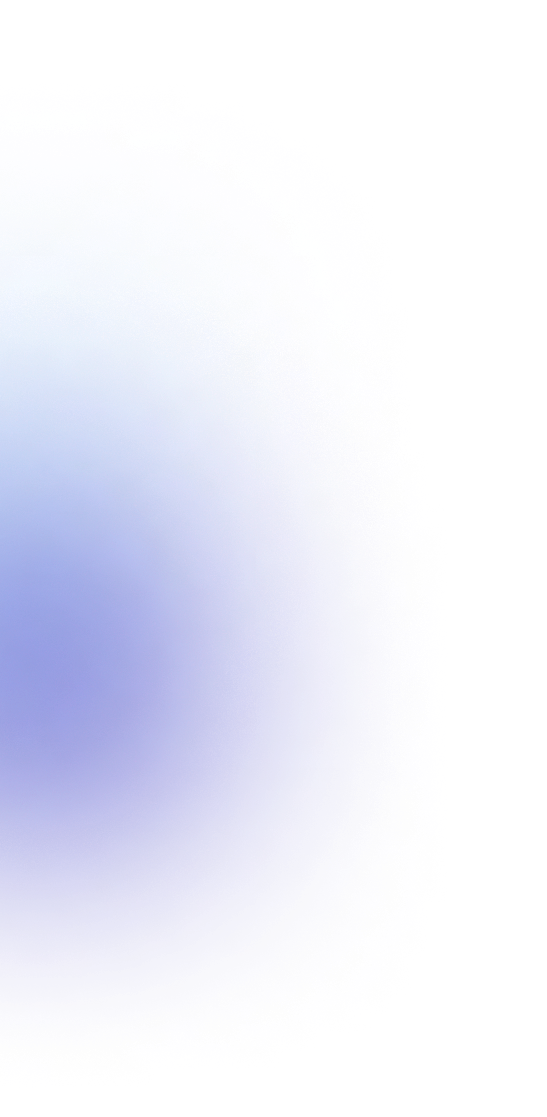Once a customer places an order from your app, Per Diem automatically collects payment before you mark the order as complete. Your customers will receive an email confirmation with their Per Diem receipt once they’ve finished the payment flow.
Payments processed with Per Diem will appear in the transaction history in your online Square Dashboard. The payment history in your Dashboard offers an itemized breakdown of stock sold for both in-store and app sales. Learn more about viewing your Square payment history.
If you cancel an item or order, your customer will automatically be refunded. Canceled orders will reflect as a custom amount refund and won’t update your inventory levels for the included items. Learn more about how to process refunds with Square.

















.svg)





.svg)